Internet Access For Dinnaken Residents
Internet Access to Dinnaken Properties Residents
Wireless Setup for Windows & Internet Access Questions / Concerns
1. Click on the network icon in your system tray of your pc.
2. If a list of wireless networks doesn’t show up, click the refresh button. From here select Dinnaken Residence and click connect.
3. Check your e-mail or contact the front desk for password information.
For Wired Connections
1,. Use your own ethernet cable and plug into the Access Port that is located in your living room. The multiple jacks are located on the bottom of each unit.
WHO TO CALL:
Matrix NDI, is the company that handles Dinnaken Internet and Wireless exclusively, you can reach them at: 336-842-4221. They can problem-solve any additional connection questions or issues.
You can also email: support@matrixndi.zendesk.com
Please be sure to Include – Name, building and apartment number and contact number to be reached. A brief description of the issue (wired network, wireless network or both), what device you are experiencing the problem with (iPhone, MAC, PC etc) and device name or MAC address if you know it.